Clean, functional UI
Get everything you’d expect from a file manager, with the most used functions brought to the top.

Get everything you’d expect from a file manager, with the most used functions brought to the top.
Undo any file operation including replacements and folder mergers.
Familiar from other operating systems, the folder tree feels right where it belongs.
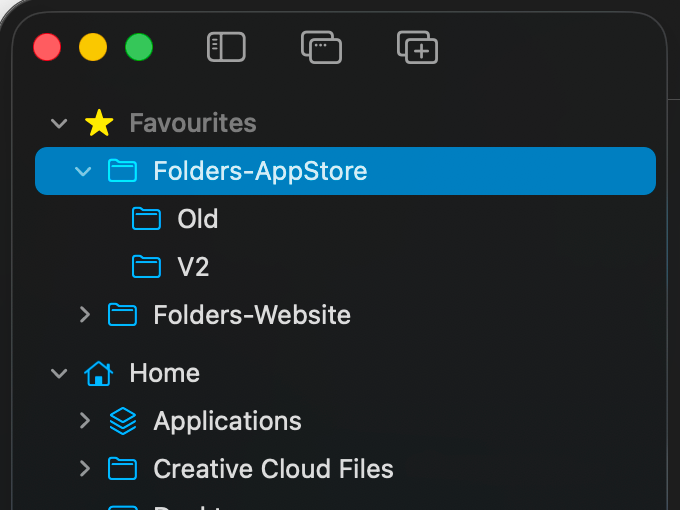
Dedicated buttons to duplicate current window and current tab. Expandable Favorites and Home folder
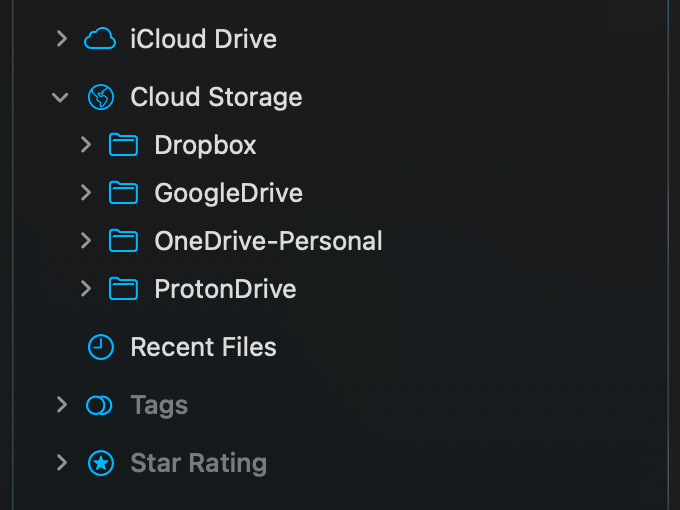
iCloud Drive, Cloud Storage, Recent Files
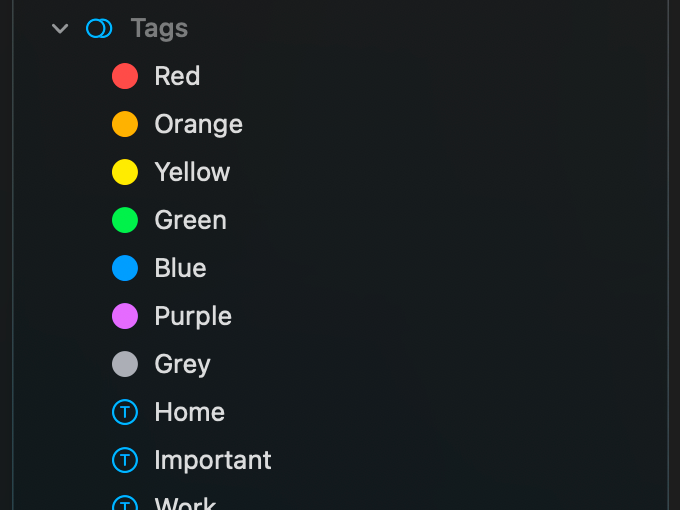
Color tags & text tags
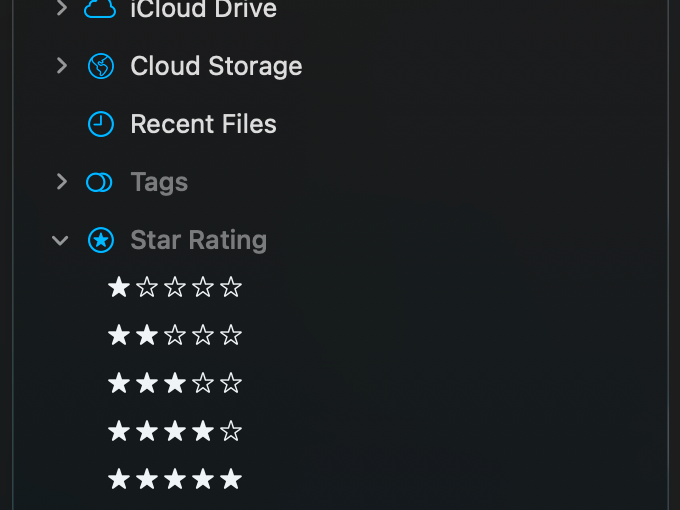
Star ratings
→ Multiple windows and multiple tabs
→ Convenient access to your Home and iCloud Drive folders
→ All your cloud storage services collected in one place
→ Unique expandable, rearrangeable Favorites
→ Expandable folder symlinks
→ Recent files, color tags, text tags, and star rating in the tree
Table, List, Icons, and Gallery view.
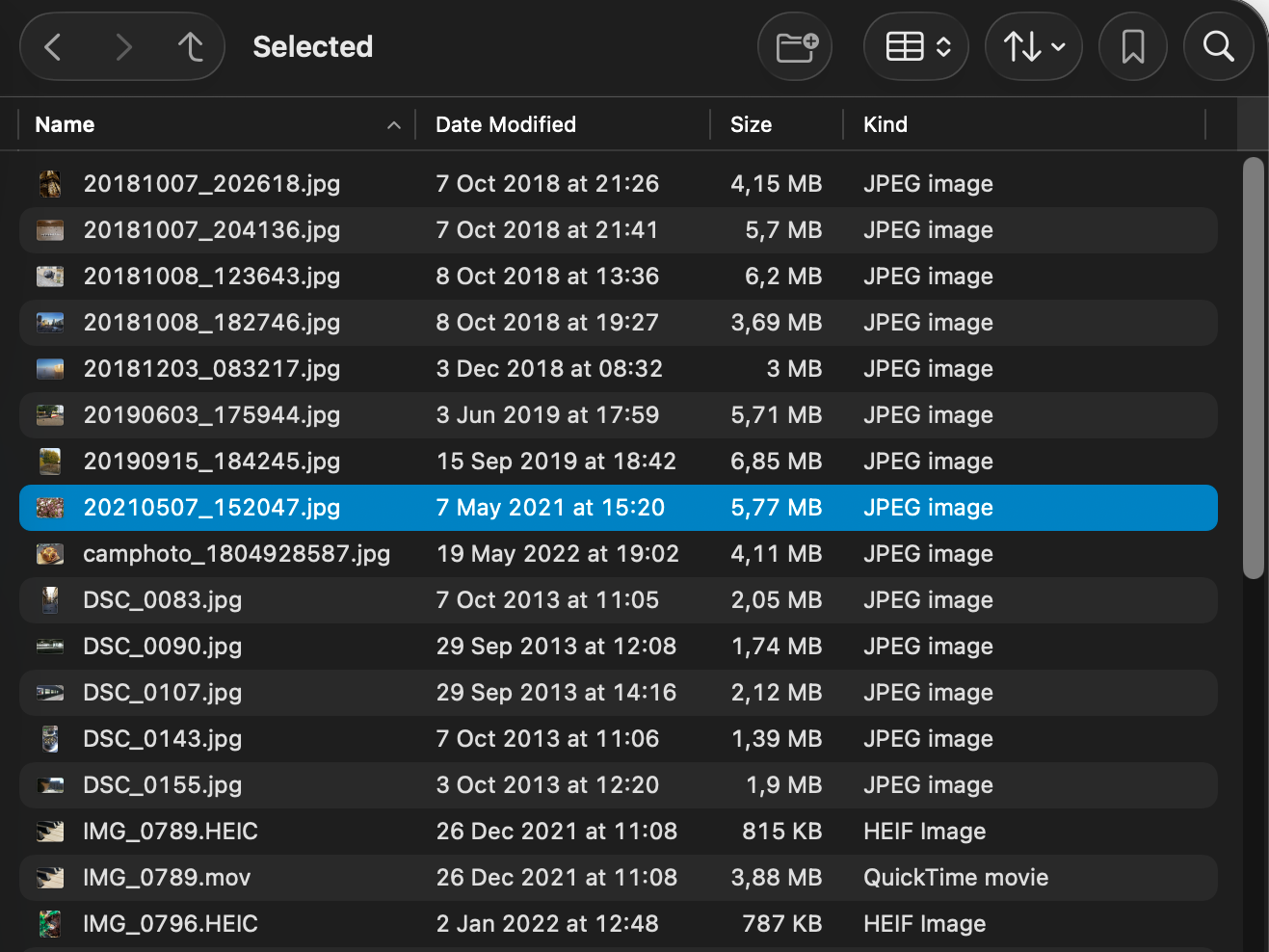
Table View
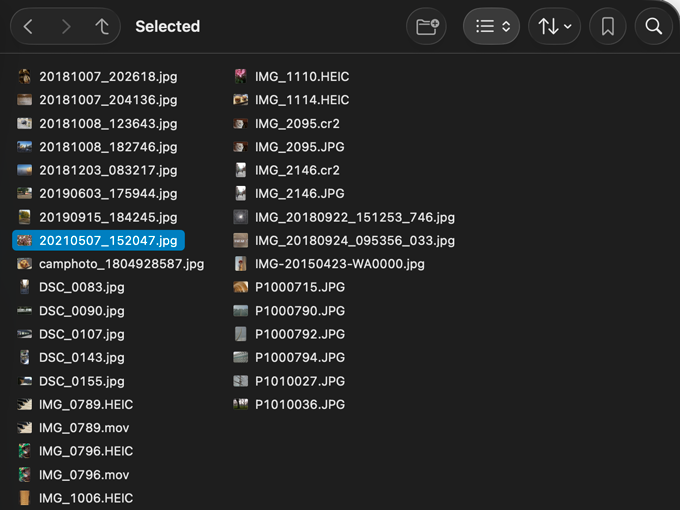
List View
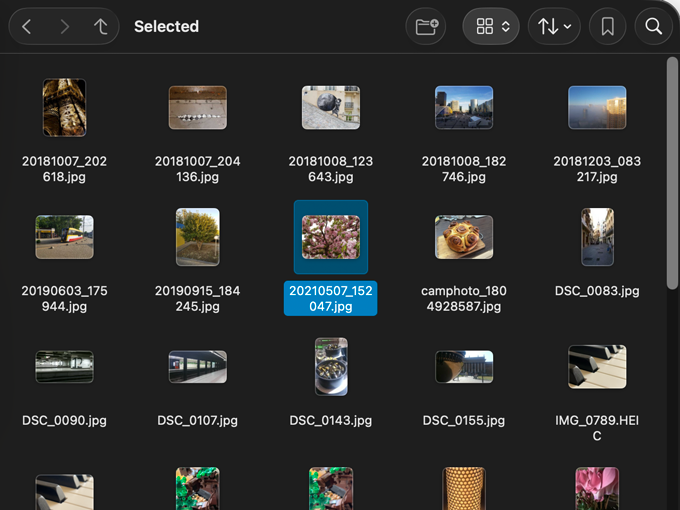
Icons View
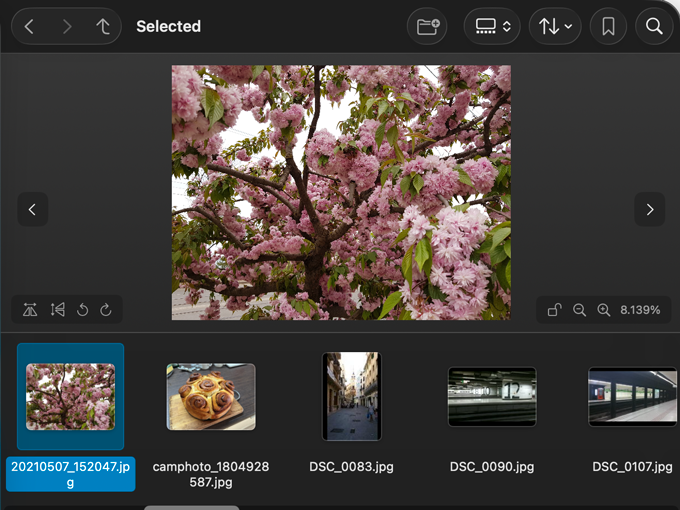
Gallery View
→ Full control over remembered view settings for individual folders
→ “Folders first” and “Folders last” grouping
→ File changes shown in bold
→ Open files with Return key
→ Quick Look preview
→ Play audio and video files directly in Gallery view
→ Text recognition with Live Text in Gallery view

Large preview
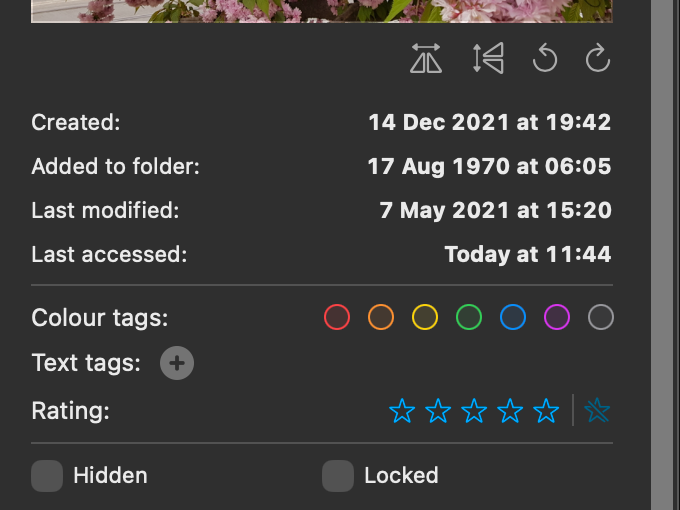
Basic image operations, file properties, edit tags, and assign rating
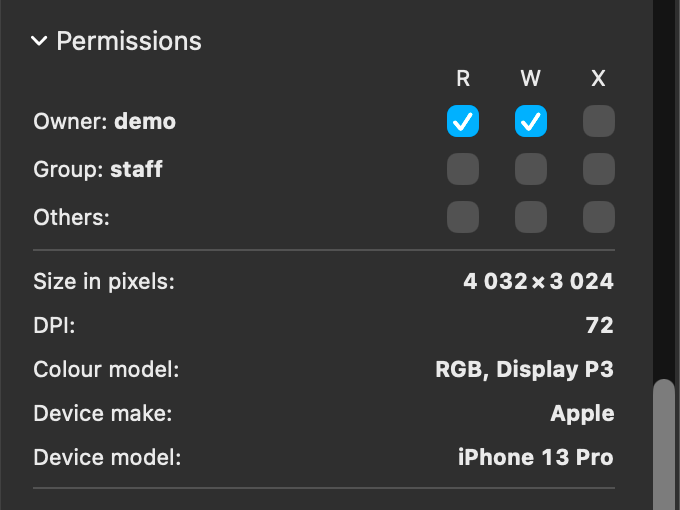
File permissions, EXIF properties
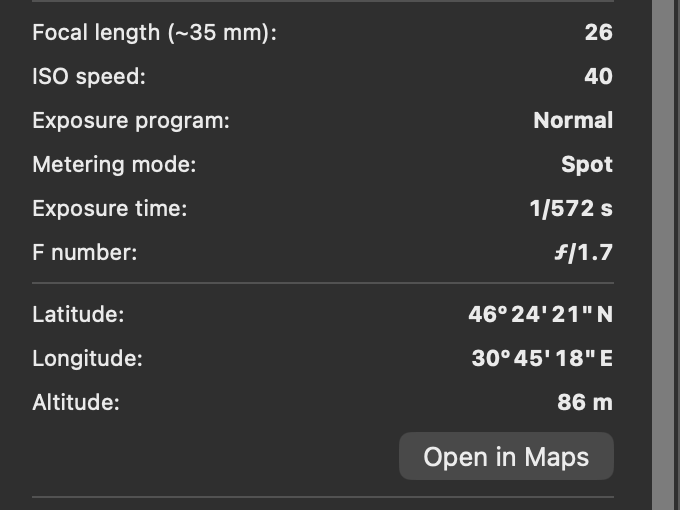
File metadata
→ Built-in preview including audio and video files
→ File details with EXIF and other metadata
→ Set multiple color tags, text tags, star rating
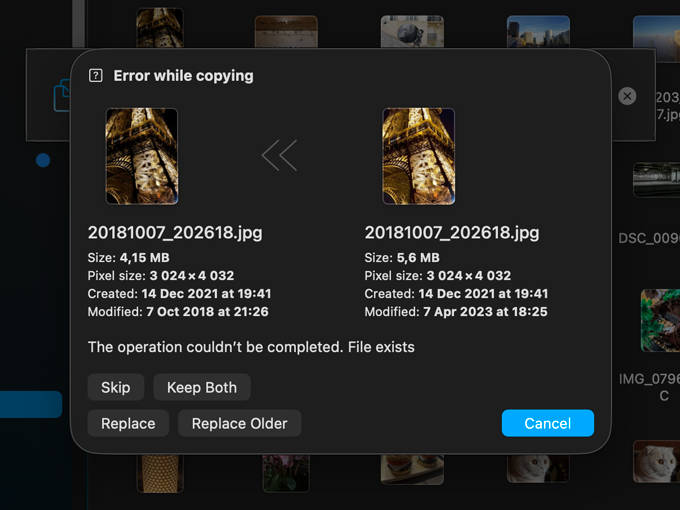
File conflict resolution
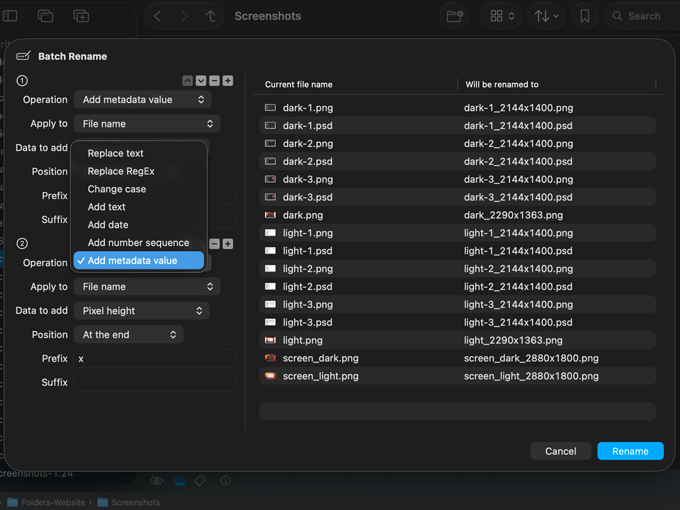
Batch rename
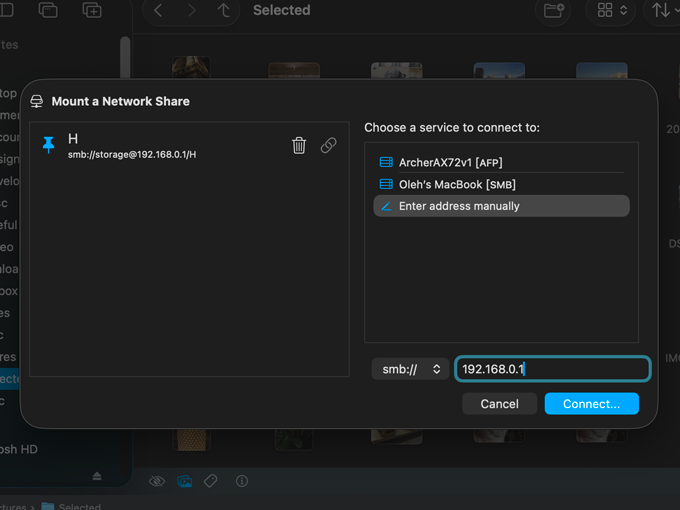
Mount network shares
→ Cut via Trash with ⌘X
→ Edit text files and perform basic operations on images
→ Create an empty (blank) file
→ Powerful Batch Rename
→ Compare file properties on conflicts during copy/move with an explicit option to merge folders
→ Discover, mount, and re-mount network shares

Color themes
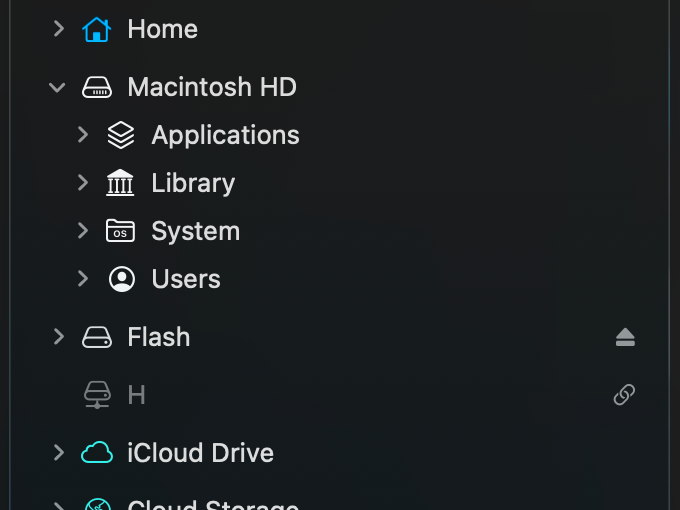
Change the color of folder icons in the tree
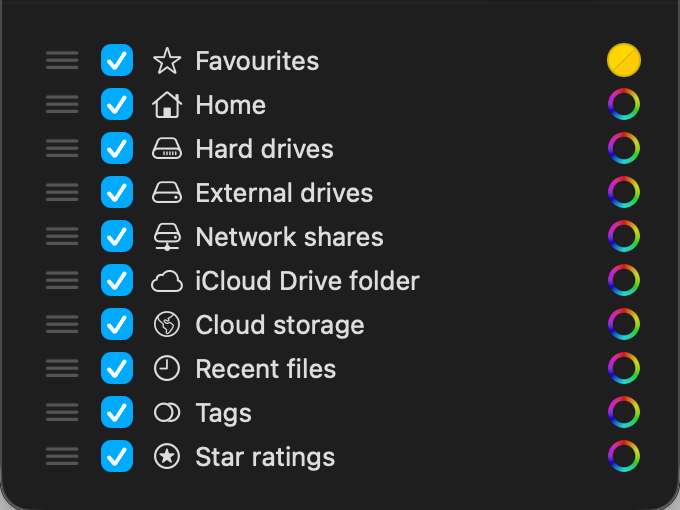
Edit colors and order of category icons in Settings
→ Change the main accent color of the app
→ Rearrange and change the color of the top-level nodes or of all folders in the tree belonging to a specific category
→ Supports zip, 7z, rar (read-only), tar, xz, gz/gzip, zlib, bz2/bzip2, and lz4
→ Display archives in the folder tree
→ Add, extract, or delete individual entries
→ Preview entries without extracting
Supports localization for English (US, UK), Bulgarian, Chinese (Traditional), Chinese (Simplified), Croatian, Czech, Danish, Dutch, Finnish, French, German, Indonesian, Italian, Japanese, Korean, Norwegian (Bokmål), Portugese (Brazil, Portugal), Romanian, Slovak, Slovenian, Spanish, Swedish, and Ukrainian. More to come.
Written in Swift, runs natively on Apple silicon.
One-time purchase with true lifetime updates, no ads or subscriptions
Try Folders for free with a fully functional 14-days trial period
With every new release, get 3 additional days to evaluate the updates
For the full list of features, see User’s Guide and Version History.
Apple®, Apple logo®, Mac®, MacBook®, MacBook Air®, MacBook Pro®, and macOS® are trademarks of Apple Inc., registered in the U.S. and other countries.
Copyright © 2023–2026 Andriy Konstantynov. All rights reserved. | Privacy Policy
🇺🇦 Made in Ukraine